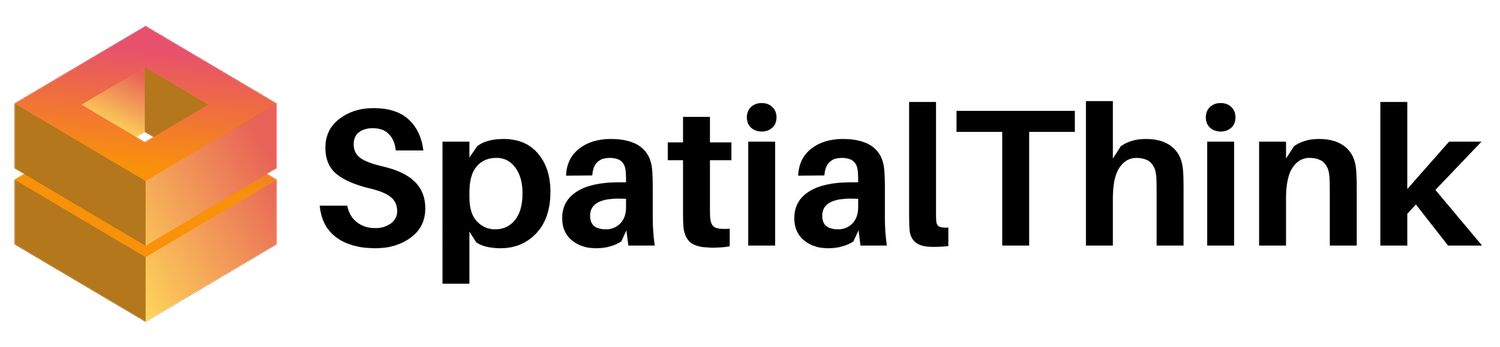L2 is the second in the series of hands-on workshops. At the end of this workshop, you will know how to:
- Manipulate 3D objects
- Upload or Import 3D objects from other programs
- Create interactive experiences/ lessons with 3D objects and tags
- View analytics on how your users (or students) interacted with your experiences
- Add knowledge checks
- Make 3D objects interactive with variables
Pre-requisites: A Chrome browser, having completed L1 or being familiar with features listed in L1.
Remember to register for the next webinar:
L3: Add interactions to lessons, make 3D objects interactive, simulate IoT devices
Topics covered in L1:
- Add & manage your own 3D spaces
- Enhance your space with tags, quizzes, tasks
- Create custom labels & icons
- Add simple 3D objects
- Simple operations with 3D objects - move, rotate and resize