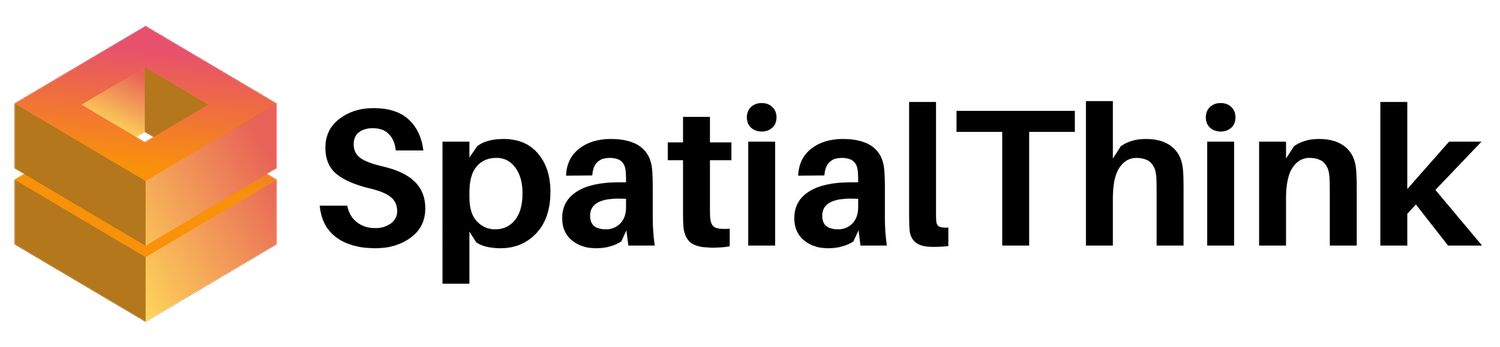Upcoming Webinars
We have 3 levels of hands-on workshops: L1, L2 and L3, with multiple dates for each level.
Browse the Calendar for birds eye view, or scroll down for all event details
If you have any questions, comments, requests, email support@spatialthink.com
L1 Hands-on: LEARN THE BASICS: SPACES, TAGS, QUIZZES, 3D
L1 is the first in the series of hands-on webinars. At the end of this workshop, you will know how to:
- Add & manage your own 3D spaces
- Enhance your space with tags, quizzes, tasks
- Create custom labels & icons
- Add simple 3D objects
- Simple operations with 3D objects - move, rotate and resize
Pre-requisites: Just a Chrome browser!
Make sure to register for L2 and L3:
L2: INTERACTIVE 3D EXPERIENCES ON THE WEB, AR AND VR
L3: Add interactions to lessons, make 3D objects interactive, simulate IoT devices
L3 Hands-on: ADVANCED Interactions & Simulations, Link IoT Dat
L3 is the third in the series of hands-on workshops that will teach you the the most advanced features (so far) of SpatialThink.
At the end of this workshop, you will know how to:
- Making 3D objects interactive with variables
- Learn about triggers and actions so you can make the space as 'real' and interactive as possible
- Dive deep into types of triggers and actions
- Simulate IoT devices such as gauges, add your own data
- View analytics on how your users (or students) interacted with your experiences
Pre-requisites: A Chrome browser, having completed L2 or being familiar with features listed in L2 (at the bottom).
Topics covered in L2 you should know:
- Manipulate 3D objects
- Upload or Import 3D objects
- Create interactive experiences/ lessons with 3D objects and tags
- View analytics on how your users (or students) interacted with your experiences
- Add quizzes to your lessons
If you have any questions, email support@spatialthink.com
L2 Hands-on: INTERACTIVE 3D EXPERIENCES ON THE WEB, AR AND VR
L2 is the second in the series of hands-on workshops. At the end of this workshop, you will know how to:
- Manipulate 3D objects
- Upload or Import 3D objects from other programs
- Create interactive experiences/ lessons with 3D objects and tags
- View analytics on how your users (or students) interacted with your experiences
- Add knowledge checks
- Make 3D objects interactive with variables
Pre-requisites: A Chrome browser, having completed L1 or being familiar with features listed in L1.
Remember to register for the next webinar:
L3: Add interactions to lessons, make 3D objects interactive, simulate IoT devices
Topics covered in L1:
- Add & manage your own 3D spaces
- Enhance your space with tags, quizzes, tasks
- Create custom labels & icons
- Add simple 3D objects
- Simple operations with 3D objects - move, rotate and resize
L3 Hands-on: Interactions & Simulations in 3D experiences
L3 is the third in the series of hands-on workshops that will teach you the the most advanced features (so far) of SpatialThink.
At the end of this workshop, you will know how to:
- Making 3D objects interactive with variables
- Learn about triggers and actions so you can make the space as 'real' and interactive as possible
- Dive deep into types of triggers and actions
- Simulate IoT devices such as gauges, add your own data
- View analytics on how your users (or students) interacted with your experiences
Pre-requisites: A Chrome browser, having completed L2 or being familiar with features listed in L2 (at the bottom).
Topics covered in L2 you should know:
- Manipulate 3D objects
- Upload or Import 3D objects
- Create interactive experiences/ lessons with 3D objects and tags
- View analytics on how your users (or students) interacted with your experiences
- Add quizzes to your lessons
If you have any questions, email support@spatialthink.com or call +1-415-967-2483
L1 Hands-on: LEARN THE BASICS: SPACES, TAGS, QUIZZES, 3D
L1 is the first in the series of hands-on webinars. At the end of this workshop, you will know how to:
- Add & manage your own 3D spaces
- Enhance your space with tags, quizzes, tasks
- Create custom labels & icons
- Add simple 3D objects
- Simple operations with 3D objects - move, rotate and resize
Pre-requisites: Just a Chrome browser!
Make sure to register for L2 and L3:
L2: INTERACTIVE 3D EXPERIENCES ON THE WEB, AR AND VR
L3: Add interactions to lessons, make 3D objects interactive, simulate IoT devices
L2 Hands-on: INTERACTIVE 3D EXPERIENCES ON THE WEB, AR AND VR
L2 is the second in the series of hands-on workshops. At the end of this workshop, you will know how to:
- Manipulate 3D objects
- Upload or Import 3D objects from other programs
- Create interactive experiences/ lessons with 3D objects and tags
- View analytics on how your users (or students) interacted with your experiences
- Add knowledge checks
- Make 3D objects interactive with variables
Pre-requisites: A Chrome browser, having completed L1 or being familiar with features listed in L1.
Remember to register for the next webinar:
L3: Add interactions to lessons, make 3D objects interactive, simulate IoT devices
Topics covered in L1:
- Add & manage your own 3D spaces
- Enhance your space with tags, quizzes, tasks
- Create custom labels & icons
- Add simple 3D objects
- Simple operations with 3D objects - move, rotate and resize
L2 Hands-on: Create interactive experiences with tags and 3D objects (Copy)
L2 is the second in the series of hands-on workshops that will teach you the ins and outs of SpatialThink.
At the end of this workshop, you will know how to:
- Manipulate 3D objects
- Upload or Import 3D objects
- Create interactive experiences/ lessons with 3D objects and tags
- View analytics on how your users (or students) interacted with your experiences
- Add quizzes to your lessons
- Making 3D objects interactive with variables
Pre-requisites: A Chrome browser, having completed L1 or being familiar with features listed in L1 (at the bottom).
Remember to register for the next webinar:
L3: Add interactions to lessons, make 3D objects interactive, simulate IoT devices
Topics covered in L1:
- Add & manage your own 3D spaces
- Enhance your space with tags, quizzes, tasks
- Create custom labels & icons
- Add simple 3D objects
-Move, rotate and resize 3D objects
L1 Hands-on: Learn the basics: Tags, Quizzes, 3D (Copy)
L1 is the first in the series of hands-on webinars. At the end of this workshop, you will know how to:
- Add & manage your own 3D spaces
- Enhance your space with tags, quizzes, tasks
- Create custom labels & icons
- Add simple 3D objects
- Move, rotate and resize 3D objects
Pre-requisites: None! Except a Chrome browser, and an interest in building something exciting!
Make sure to register for L2 and L3:
L2: Create experiences with tags and 3D objects. Upload or Import 3D objects
L3: Add interactions to lessons, make 3D objects interactive, simulate IoT devices
L1 Hands-on: Learn the basics: Tags, Quizzes, 3D
L1 is the first in the series of hands-on webinars. At the end of this workshop, you will know how to:
- Add & manage your own 3D spaces
- Enhance your space with tags, quizzes, tasks
- Create custom labels & icons
- Add simple 3D objects
- Move, rotate and resize 3D objects
Pre-requisites: None! Except a Chrome browser, and an interest in building something exciting!
Make sure to register for L2 and L3:
L2: Create experiences with tags and 3D objects. Upload or Import 3D objects
L3: Add interactions to lessons, make 3D objects interactive, simulate IoT devices
L3 Hands-on: Interactions & Simulations in 3D experiences
L3 is the third in the series of hands-on workshops that will teach you the the most advanced features (so far) of SpatialThink.
At the end of this workshop, you will know how to:
- Making 3D objects interactive with variables
- Learn about triggers and actions so you can make the space as 'real' and interactive as possible
- Dive deep into types of triggers and actions
- Simulate IoT devices such as gauges, add your own data
- View analytics on how your users (or students) interacted with your experiences
Pre-requisites: A Chrome browser, having completed L2 or being familiar with features listed in L2 (at the bottom).
Topics covered in L2 you should know:
- Manipulate 3D objects
- Upload or Import 3D objects
- Create interactive experiences/ lessons with 3D objects and tags
- View analytics on how your users (or students) interacted with your experiences
- Add quizzes to your lessons
If you have any questions, email support@spatialthink.com or call +1-415-967-2483
L1 Hands-on: Learn the basics: Tags, Quizzes, 3D
L1 is the first in the series of hands-on webinars. At the end of this workshop, you will know how to:
- Add & manage your own 3D spaces
- Enhance your space with tags, quizzes, tasks
- Create custom labels & icons
- Add simple 3D objects
- Move, rotate and resize 3D objects
Pre-requisites: None! Except a Chrome browser, and an interest in building something exciting!
Make sure to register for L2 and L3:
L2: Create experiences with tags and 3D objects. Upload or Import 3D objects
L3: Add interactions to lessons, make 3D objects interactive, simulate IoT devices
L1 Hands-on: Learn the basics: Tags, Quizzes, 3D
L1 is the first in the series of hands-on webinars. At the end of this workshop, you will know how to:
- Add & manage your own 3D spaces
- Enhance your space with tags, quizzes, tasks
- Create custom labels & icons
- Add simple 3D objects
- Move, rotate and resize 3D objects
Pre-requisites: None! Except a Chrome browser, and an interest in building something exciting!
Make sure to register for L2 and L3:
L2: Create experiences with tags and 3D objects. Upload or Import 3D objects
L3: Add interactions to lessons, make 3D objects interactive, simulate IoT devices
L2 Hands-on: Create interactive experiences with tags and 3D objects
L2 is the second in the series of hands-on workshops that will teach you the ins and outs of SpatialThink.
At the end of this workshop, you will know how to:
- Manipulate 3D objects
- Upload or Import 3D objects
- Create interactive experiences/ lessons with 3D objects and tags
- View analytics on how your users (or students) interacted with your experiences
- Add quizzes to your lessons
- Making 3D objects interactive with variables
Pre-requisites: A Chrome browser, having completed L1 or being familiar with features listed in L1 (at the bottom).
Remember to register for the next webinar:
L3: Add interactions to lessons, make 3D objects interactive, simulate IoT devices
Topics covered in L1:
- Add & manage your own 3D spaces
- Enhance your space with tags, quizzes, tasks
- Create custom labels & icons
- Add simple 3D objects
-Move, rotate and resize 3D objects
L1 Hands-on: Learn the basics: Tags, Quizzes, 3D
L1 is the first in the series of hands-on webinars. At the end of this workshop, you will know how to:
- Add & manage your own 3D spaces
- Enhance your space with tags, quizzes, tasks
- Create custom labels & icons
- Add simple 3D objects
- Move, rotate and resize 3D objects
Pre-requisites: None! Except a Chrome browser, and an interest in building something exciting!
Make sure to register for L2 and L3:
L2: Create experiences with tags and 3D objects. Upload or Import 3D objects
L3: Add interactions to lessons, make 3D objects interactive, simulate IoT devices
L3 Hands-on: Interactions & Simulations in 3D experiences
L3 is the third in the series of hands-on workshops that will teach you the the most advanced features (so far) of SpatialThink.
At the end of this workshop, you will know how to:
- Making 3D objects interactive with variables
- Learn about triggers and actions so you can make the space as 'real' and interactive as possible
- Dive deep into types of triggers and actions
- Simulate IoT devices such as gauges, add your own data
- View analytics on how your users (or students) interacted with your experiences
Pre-requisites: A Chrome browser, having completed L2 or being familiar with features listed in L2 (at the bottom).
Topics covered in L2 you should know:
- Manipulate 3D objects
- Upload or Import 3D objects
- Create interactive experiences/ lessons with 3D objects and tags
- View analytics on how your users (or students) interacted with your experiences
- Add quizzes to your lessons
If you have any questions, email support@spatialthink.com or call +1-415-967-2483
L2 Hands-on: Create interactive experiences with tags and 3D objects
L2 is the second in the series of hands-on workshops that will teach you the ins and outs of SpatialThink.
At the end of this workshop, you will know how to:
- Manipulate 3D objects
- Upload or Import 3D objects
- Create interactive experiences/ lessons with 3D objects and tags
- View analytics on how your users (or students) interacted with your experiences
- Add quizzes to your lessons
- Making 3D objects interactive with variables
Pre-requisites: A Chrome browser, having completed L1 or being familiar with features listed in L1 (at the bottom).
Remember to register for the next webinar:
L3: Add interactions to lessons, make 3D objects interactive, simulate IoT devices
Topics covered in L1:
- Add & manage your own 3D spaces
- Enhance your space with tags, quizzes, tasks
- Create custom labels & icons
- Add simple 3D objects
-Move, rotate and resize 3D objects
L1 Hands-on: Learn the basics: Tags, Quizzes, 3D
L1 is the first in the series of hands-on webinars. At the end of this workshop, you will know how to:
- Add & manage your own 3D spaces
- Enhance your space with tags, quizzes, tasks
- Create custom labels & icons
- Add simple 3D objects
- Move, rotate and resize 3D objects
Pre-requisites: None! Except a Chrome browser, and an interest in building something exciting!
Make sure to register for L2 and L3:
L2: Create experiences with tags and 3D objects. Upload or Import 3D objects
L3: Add interactions to lessons, make 3D objects interactive, simulate IoT devices
L1 HANDS-ON: LEARN THE BASICS: SPaces, TAGS, QUIZZES, 3D
L2 HANDS-ON: INTERACTIVE 3D EXPERIENCES on the web, AR and VR
L1 is the first in the series of hands-on webinars. At the end of this workshop, you will know how to:
- Add & manage your own 3D spaces
- Enhance your space with tags, quizzes, tasks
- Create custom labels & icons
- Add simple 3D objects
- Simple operations with 3D objects - move, rotate and resize
Pre-requisites: Just a Chrome browser!
Make sure to register for L2 and L3:
L2: Create experiences with tags and 3D objects. Upload or Import 3D objects
L3: Add interactions to lessons, make 3D objects interactive, simulate IoT devices
L2 is the second in the series of hands-on workshops. At the end of this workshop, you will know how to:
- Manipulate 3D objects
- Upload or Import 3D objects from other programs
- Create interactive experiences/ lessons with 3D objects and tags
- View analytics on how your users (or students) interacted with your experiences
- Add knowledge checks
- Make 3D objects interactive with variables
Pre-requisites: A Chrome browser, having completed L1 or being familiar with features listed in L1
L3 HANDS-ON: advanced INTERACTIONS & SIMULATIONS, Link IOT devices
L3 is the third in the series of hands-on workshops that will teach you the the most advanced features (so far) of SpatialThink.
At the end of this workshop, you will know how to:
- Making 3D objects interactive with variables
- Learn about triggers and actions so you can make the space as 'real' and interactive as possible
- Dive deep into types of triggers and actions
- Simulate IoT devices such as gauges, add your own data
- View analytics on how your users (or students) interacted with your experiences
Pre-requisites: A Chrome browser, having completed L2 or being familiar with features listed in L2